This is an archived article and contains information that has not been updated or reviewed since it was originally published. For more information regarding the content in this article, please contact us.
We’re all at least a little familiar with the Google Search Engine results page (SERP). It’s almost impossible not to stumble upon the search tool when looking for the weather, new shoes, or flight prices for your next vacation.
At Ontario SEO, we’re navigating Google day in and day out, so we know our way around a SERP and are monitoring its constant changes. With Google’s algorithm updates and changes, new features come into play so frequently that it’s difficult to keep up if you aren’t a seasoned SEO specialist.
Google algorithms are becoming increasingly more intuitive, moving into more of an “answer engine” rather than a search engine. Their goal is to answer as many questions as possible without a user having to leave the results page. This intuitiveness is why Google Search looks different depending on what you search for.
Although Google is getting “smarter”, there is still no magic formula to achieve the top search result for every relevant query to your business (in a perfect world, maybe), but understanding each element of the Google Search Engine will give your business the best chance at success.
Here is a breakdown of everything you should know about the anatomy of the Google Search Engine.
The SERP will Change Depending on the Intent Behind Your Search
With Google picking up their pace with artificial intelligence, search results are becoming more based on the searcher’s intent than ever before. If you are searching for a product, Google will deliver shopping results directly on the SERP without having to navigate to a website.
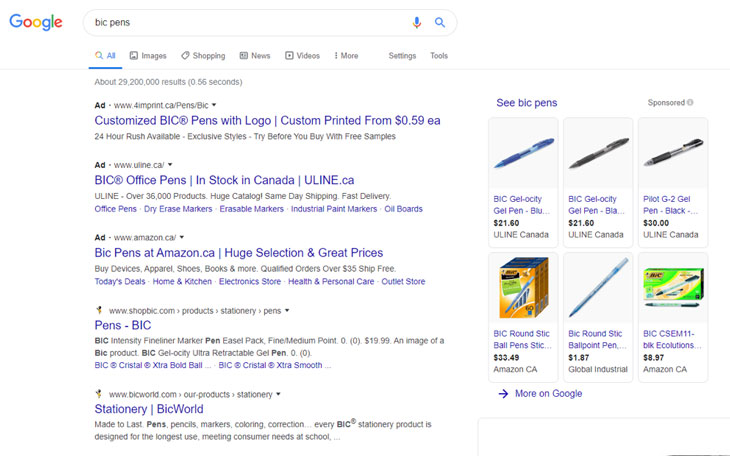
This results page shows both Google Shopping Ads and Google Search Ads with endless purchasing options. To gain a spot in one of these spaces, you need to run paid advertising campaigns for your products. You can see that you need to scroll for quite some time until you see an organic result for ShopBic.com.
Now let’s say that you’re doing an informational search, related to Google’s recent algorithm update called “BERT”, the results based on this search will come back drastically different than your product-related search:
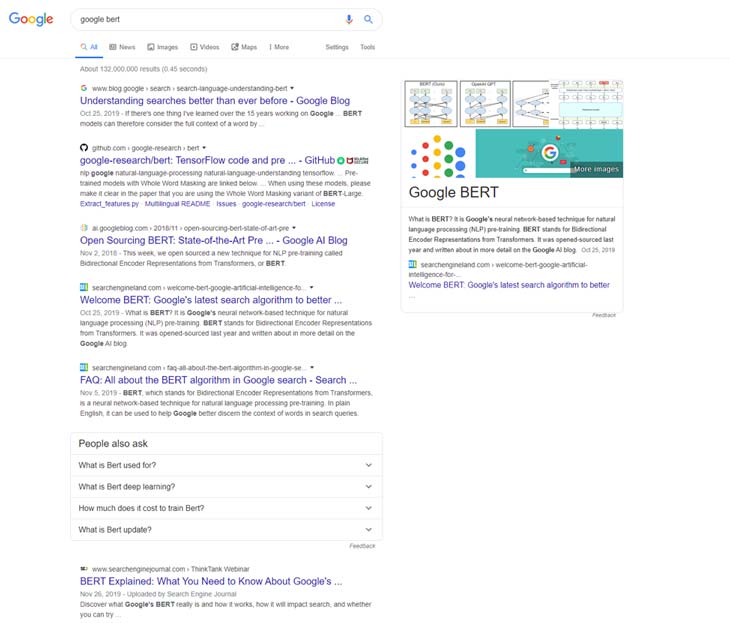
These search results don’t show any paid ads or sponsored results but instead provide the searcher with informational content, along with a knowledge graph on the right-hand side.
Traditional Features of the SERP
Paid Ads
Google provides businesses the opportunity to use sponsored or paid ads as part of their service. Sometimes it can be hard to tell the difference, but it is mandatory that the two are differentiated on the search results page.
Here is an example of paid advertising on the Google Search Engine:
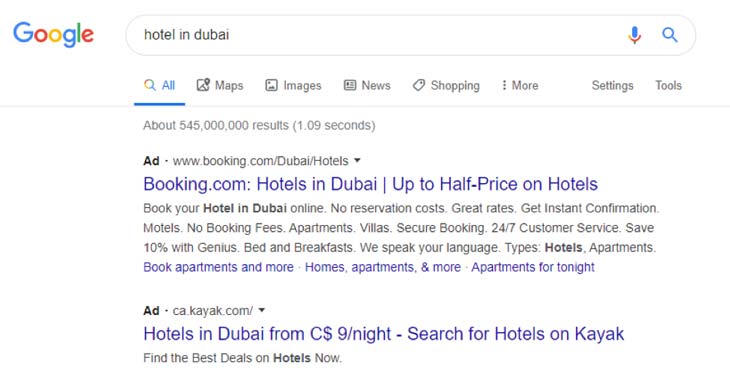
You can tell the difference by the word Ad showing beside the listings. Google tends to change the way the paid results format looks from time to time, so you may have seen slight design variations of the word Ad in a different format.
Organic Result
Here is an example of an organic search result:
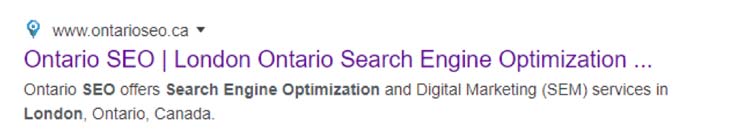
Organic results are unpaid, but don’t happen by chance (unless you’re magic). The organic results show in the order of which page fits the user’s query best, according to Google’s algorithms. Search Engine Optimization (SEO) is what we leverage to improve the rankings of our client websites based on these algorithms.
Other Features of the Google Search Engine Results Page
What about the other features of the SERP? We’ve all seen what happens when you ask a question and a response magically appears directly in Google, or when you see related questions in the format of a dropdown. When did these come into play and what does that mean for your business? Here’s a look at some foundational aspects of the Google Search Engine and how they can help you to achieve your goals.
- Rich Snippets Now that you’re familiar with the basics of an organic search result, it’s important to note that rich snippets are becoming increasingly prominent. A rich snippet shows the searcher much more information than a regular organic listing in the SERP. In the case of the rich snippet below for a recipe search, you can see that the snippet features an image, a user rating, how long it takes to complete the recipe, and even the calories associated with the recipe.
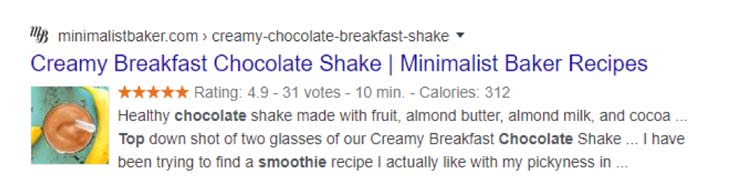
- Rich Cards (Carousel) Rich cards are a newer search result format that builds on the success of OG rich snippets. Just like rich snippets, rich cards use structured data or Schema Markup to display content in an engaging format directly on the SERP. Rich Cards appear in carousel format across the top of the SERP with a focus on providing a better user experience to mobile searchers. You may have seen this type of rich card appear when searching for something like movies or recipes:
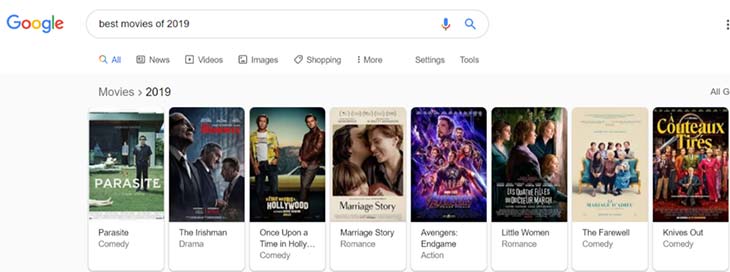
Why are rich snippets important for SEO? Rich snippets stand out amongst the long list of search results that look the same. Not only can they increase click-through rates to your website, but they also provide much more information related to the user’s search. This can result in an increase in not only organic traffic but also rankings over time. The more clicks on your listing, the more relevant Google will deem your listing. You can attempt to gain rich snippets by using Schema Markup (structured data) on your website among other optimizations. Schema markup is a coding language that communicates additional information about your web page to Google. This is part of any strategic SEO plan and is implemented regularly for many of our clients. - Featured Snippets Featured snippets is a search box call-out that answers a question you type into the Google Search bar. It appears at the very top of the Search Engine results page. They are usually formatted as a small sentence or a bulleted list, and often feature an image. To better understand featured snippets, we’ve used our last question as an example:
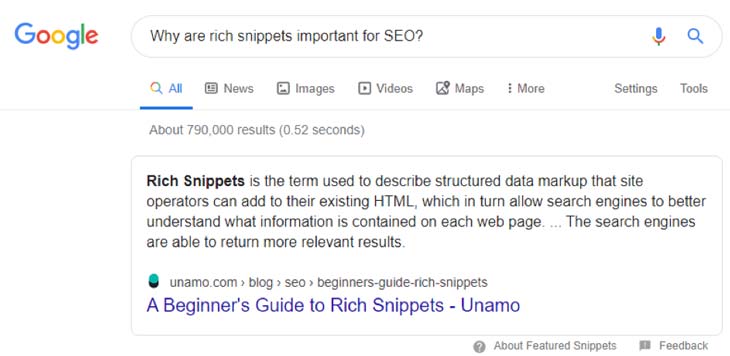
Featured snippets are a great way to gain more visibility on the SERP and increase your organic traffic, especially if other questions can be answered on your website regarding the same topic. If your product or service tends to come with lots of questions from potential customers, leveraging featured snippets can act as a brand awareness play, establish credibility, and could potentially turn a user into a customer. Types of Featured Snippets There are 4 different types of featured snippets that you will come across at some point in your Google Search adventures:- ParagraphList (numbered and bulleted lists)TableVideo
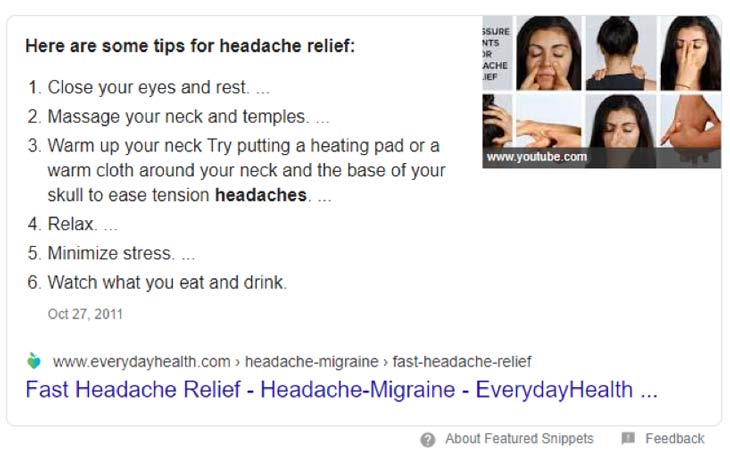
Table Featured Snippets Tables will come into play when a user searches for something data related. If data is available in relation to the query, Google can format the data in order to form a table snippet. With this said, if you have a collection of data on any given page, we recommend that you create this in table format and even include “Table” structured data in order to increase the opportunity for a featured snippet. Video Featured Snippets In a world of do-it-yourself-ers, video content for featured snippets is becoming increasingly commonplace. For how-to related searches, Google has begun to feature relevant videos or suggested clips in these snippet positions: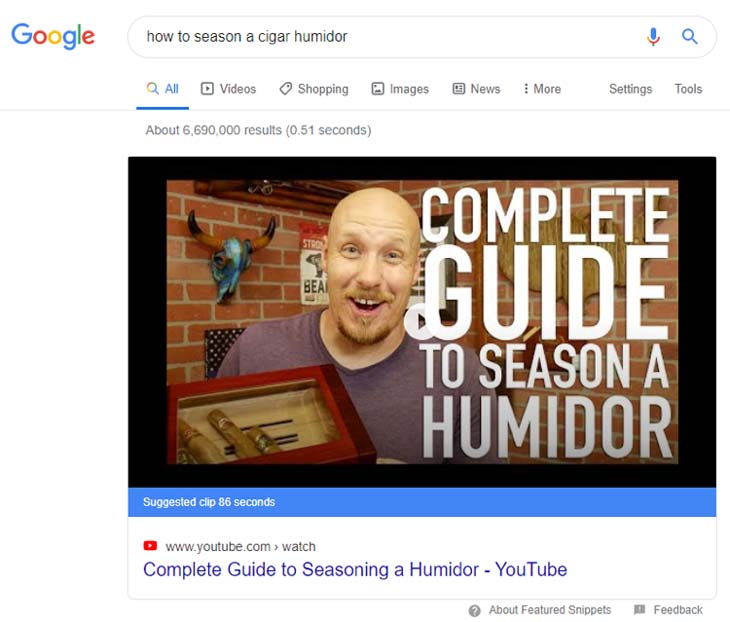
- Answer Box An answer box is like a featured snippet, with the core difference being that “Answer Box” results do not feature a link to a website. An example of this is the below image, showing a result for a user searching for the date & time
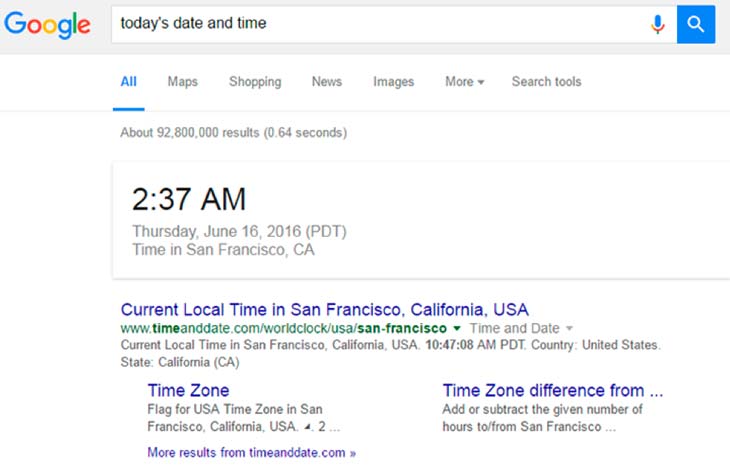
The goal with Answer Boxes is the same; to provide the information a user is looking for directly on the SERP. - “People Also Ask” You may have noticed that featured snippets tend to be followed by a “People Also Ask” box below the first answer. This section gives users a look at related questions to their initial search in the form of a dropdown list. These spots are also up for grabs depending on a variety of factors but can be achieved with a solid SEO strategy and structured markup as mentioned earlier.
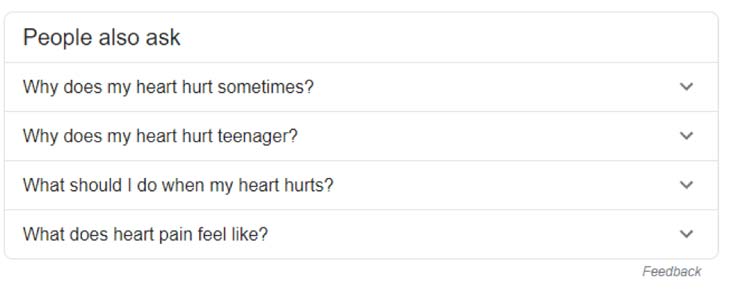
(We’ve all done a Google search like the above and thought that we were dying – no shame.) - Knowledge Graph Panel The knowledge graph panel appears on the right-hand side of the results page when a user completes a search that is deemed informational. The information in this panel can be taken from one or many sources and is typically used as a baseline for voice search questions.
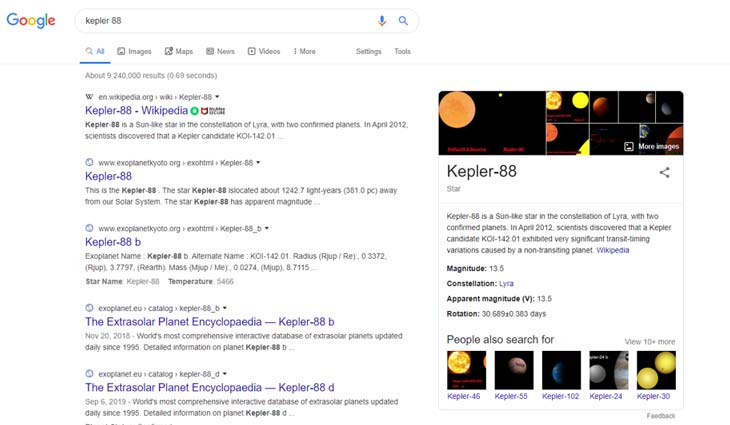
- Brand-Specific Knowledge Graph Panel A brand or company knowledge panel is specific to a particular business. These types of knowledge graphs are claimable by going through a verification process.
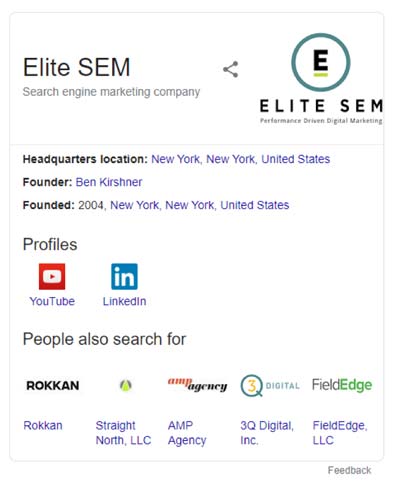
There isn’t an application process to apply for a branded or personal panel on Google. Google ultimately decides if your brand is worthy of having this elusive rich result (The truth hurts, we know). - Google Business Profile Listing Google Business Profile (formerly known as Google My Business) listings should be familiar to most businesses in the digital age and are recommended to implement in most cases, especially for local businesses. Google Business Profile listings, when optimized correctly, can appear when a user searches your company name or a category or search term related to your product or service offering. Businesses can actually “apply” for a Google Business Profile listing by signing up through their Google account and using one of the verification methods vetted by Google.
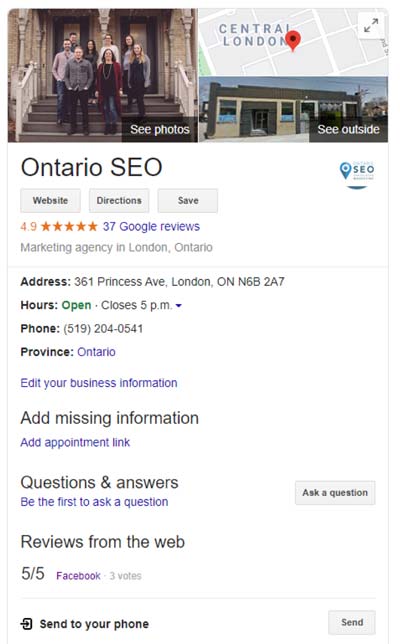
- Local Map Pack Also commonly known as the Google Maps Pack or “3 pack”, the Google Maps Pack is a set of highlighted Google Maps based results featuring the most highly ranked businesses based on factors that determine local ranking. You may also see sponsored ads appear within the Maps Pack. Within this section, Google provides top-level information about each ranking company including Name, Address, and Phone number, along with other pertinent information such as business hours and directions to the business.
- Top Stories Newsworthy topics are bound to appear in a block of results from Google News. This section used to be referred to as “In the news”, but now takes the form of “Top Stories” in card format. Before:
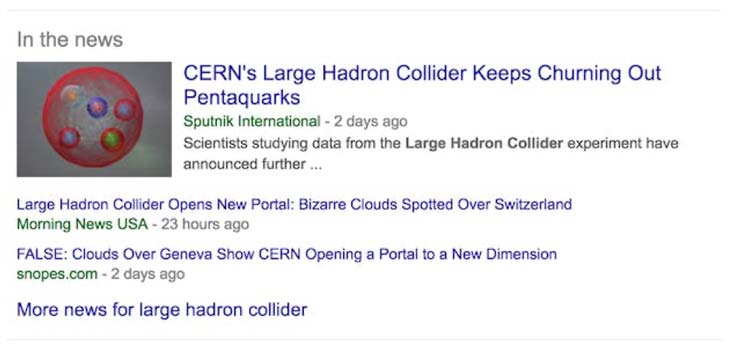 After:
After: 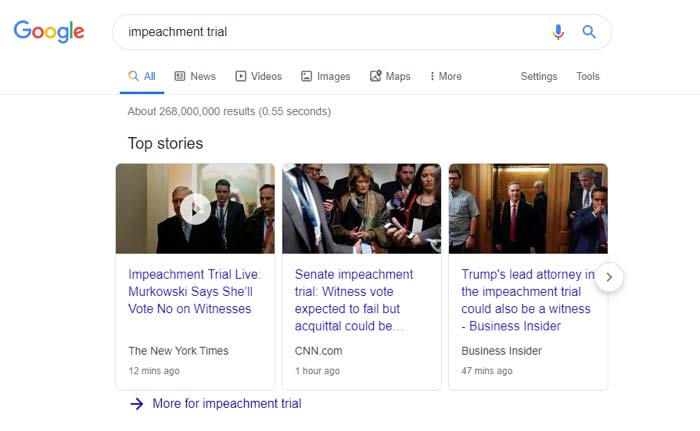
Who Needs Biology When You Have Ontario SEO?
Now you know that the Google SERP can change on a dime, and changes depending on what you search. Leveraging the tools Google has implemented to keep users on Google, can actually translate into more traffic, conversions, and leads for your business.
There are so many ways your goals can be achieved, but from our perspective, a multi-channel approach achieves the best results. Get in touch to learn how we leverage Google to achieve the best possible results for your business.


