This is an archived article and contains information that has not been updated or reviewed since it was originally published. For more information regarding the content in this article, please contact us.
The countdown is on for the day Universal Analytics sunsets and Google Analytics 4 becomes a website’s main source of analytical data. And while Google Analytics 4 (GA4) is a brand-new platform, not everything is unfamiliar to someone experienced in Google Analytics. Some metrics are very different than what you’re used to. Going into GA4 with no understanding of those differences is going to be a challenge. That’s why we’re here. We’ve covered what we consider to be some of the main differences in data collection and metrics when comparing Universal Analytics (GA3) to Google Analytics 4.
Hit Types in Universal Analytics vs GA4
The fundamental changes in GA4 that impacts all data collection, is that while Universal Analytics was “hit” based (cookie-based), GA4 data is all event based.
In GA4, there is no difference between what is a hit and what is an event. All user interactions are stored as events. Some events are built into GA4 automatically, others can be activated, and if you still can’t find what you’re looking for, you can customize one using Google Tag Manager.
Here’s a chart from Google to visualize the differences between hits in Universal Analytics and events in GA4.
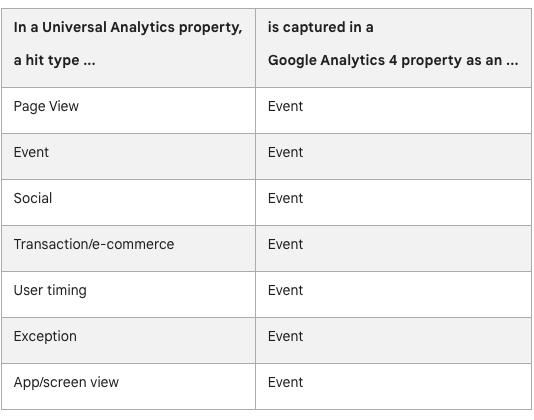
Session-Based vs. Event-Based
Sessions in UA
In Universal Analytics (UA), user data is grouped into sessions. A session consists of a group of user interactions on your website that takes place within a specific time frame (usually 30 minutes). Google takes those interactions (hits) and stores them as a “session”. UA “session” data is cookie-based. One session can have multiple hits from a user depending on how they’ve interacted with your site. UA sessions can include pageviews, events, social interactions and transactions.
Sessions in GA4
In GA4, “sessions” still exist but how the data is collected has changed. Now, when someone interacts with your website, a “session_start” event is fired in GA4. All session metrics are event-based; derived based on the initial “session_start” event. GA4 switched to an event-based model so that data could more fully show the actions the user took on the website, add more context to the event, and prepare for cookie-less tracking.
Because of these changes, session data in UA and in GA4 are likely to look different in your reports.
Engaged Sessions as a New Metric
Engaged Sessions is a new metric in GA4. An Engaged Session is a session that meets one of the following criteria:
- The session lasted longer than 10 seconds
- The session had a conversion event
- The session had at least two pageviews or screenviews
Engaged Sessions allow you to get a better understanding of user behaviour on your site by allowing you to segment users that are of higher quality or are more engaged on your site.
You can find Engaged Sessions in the Acquisition Reports section of GA4. You’ll also see the Engagement Rate which is the percentage of Engaged Sessions.
Users in UA compared to GA4
If you’ve ventured into the Google Analytics 4 platform, you’ve probably already seen how users are reported differently than in Universal Analytics. In UA, users are categorized as total users. You can also see how many new users came to your website. The user metrics in UA only looked at the total number of users during that selected period. In GA4, users are split into two categories: Total Users and Active Users. Here’s a chart to help break it down.
| Metric | Universal Analytics | Google Analytics 4 |
|---|---|---|
| Total Users | Total number of users Primary user metric in UA | Total number of unique users who engaged with the website (logged an event) |
| New Users | The number of users who interacted with your website for the first time (cookie-based) | The number of users who interacted with your website for the first time. This is now measured by the number of unique user IDs that logged a first_visit event. |
| Active Users | N/A | Primary user metric in GA4 The number of distinct users who visited your website. An active user is someone who has an “engaged session” or when a first_visit event has occurred. |
When looking at reports, keep in mind that GA4 focuses on active users (shown as Users) while UA usually reports on total users (also shown as Users). While the term is used the same for both reports, they mean something different.
Event Tracking in UA vs. GA4
Events are fundamentally different between Universal Analytics and GA4. In UA, an event had to be coded to include a category and action. In GA4, you don’t need these, as a variety of parameters can be defined on a single event. This approach to event tracking enables a great degree of agility. Google encourages marketers to rethink their data collection terms rather than porting existing event structures found in UA.
This stuff is pretty technical right? That’s why we’re here!
Automatically Collected Events in GA4
Google has made setup a little easier with automatically collected events.
| Event | Automatically triggered when… |
|---|---|
| click | Every time a user clicks on a link that leads away from your website |
| file_download | A user clicks on a link that leads to a document, text, executable, presentation, compressed file, video, or audio file |
| first_visit | The first time a person visits your website |
| form_start | The first time someone interacts with a form within a session |
| form_submit | When the person has submitted the form |
| page_view | Every time a page loads or the browser history state has changed by the site |
| scroll | The first time a person reaches the bottom of each page (90% vertical depth becomes visible) |
| session_start | A person engages the website |
| user_engagement | When the webpage is in focus for at least one second |
| video_start | When a video starts playing |
| video_progress | When a video has progressed past 10%, 25%, 50%, and 75% duration |
| video_complete | When a video has finished |
| view_search_results | Every time a person performs a site search |
These events are automatically triggered by users interacting on your website, as long as you have a data stream properly set up. No extra code is needed – developers rejoice!
While we have some websites where these automatic events are working as expected, we have many other clients who needed some configuration to get this right. If you chose to use the built-in events in GA4, make sure you have a good understanding of what they are tracking before you consider tracking your events as conversions.
Goals are now Conversions
In GA4, goals are now Conversions. Conversions are events that you have defined as a conversion. In the “Configure” section of the GA4 dashboard, you can toggle any event to track it as a Conversion.
Whether you turn an event into a Conversion is going to depend on what you consider to be an important event on your website, and what you are measuring with your analytics. For most users, you will want to track you lead actions (form submissions, phone calls, purchases) as conversions.
The difference between UA Goals and GA4 Conversions
There are two main things to be aware of when comparing UA Goals and GA4 Conversions.
UA Goals were only counted once per session
Even if a goal happened multiple times during the same sessions, it would only be counted as one goal completion in Universal Analytics. For example, a form submission is set as a goal, and I submitted that form 4 times in one session. Only 1 goal completion would be recorded. In GA4, you’ll see a Conversion every time the event has been fired. In that same example, the form submission would count as 4 Conversions.
Goals in UA Could Be Based on Several Factors
Goals in UA could be created based on several factors like a destination, duration, pages per session, an event, or Google Ads “smart goals”. In GA4, Conversions are only based on events. If you are looking to transfer those types of goals in GA4, you’ll have to get creative. Custom Events can be made in GA4, but not all goals will seamlessly transfer from UA. Google Tag Manger is a handy approach to firing those destination-based goals from UA as events in GA4.
Pageviews in UA vs. Views in GA4
The pageview metric has not changed a lot between UA and GA4. The concept is the same: the total number of pages that have been viewed. There are slight differences though!
Pageviews in UA
In UA, repeated pageviews of a single page by the same user were counted each time the page was viewed.
Views in GA4
In GA4, pageviews are now called “Views”. Views are event-based and combine both website and app data. Views are the total number of web pages or screenviews that someone saw. Repeated views are counted. Unique Views in GA4 are not counted as a metric.
Bounce Rate is BACK But It’s Not the Same Thing
Originally, GA4 was built without Bounce Rate. In July 2022, they decided to release it back as a metric but, and this is REALLY important, it’s not the same metric you’re used to.
Bounce Rate in UA
In UA, Bounce Rate was the number of single-page sessions that occurred on your website divided by the total number of sessions for a given time period. This could mean that someone spent 10 minutes reading a blog on your website, but if they didn’t click or interact with the page in any way, it would be considered a bounced visit.
Bounce Rate in GA4
In GA4, Bounce Rate is the inverse of Engagement Rate. Bounce Rate is the percentage of sessions that are not engaged. Now, when you look at Bounce Rate, it will show you a more useful metric and help you understand better how many people did not engage with your website.
Final Thoughts
Marketing teams and businesses need to start using GA4 to ensure a smooth transition from UA to the new platform. Google Analytics 4 is likely here to stay. If you haven’t come to terms with that, it’s time to get out of the denial stage. As you have read, not everything in GA4 is a straight shot-for-shot comparison. And when I said smooth transition, it will probably be a little bumpy for the first little bit. We recommend you get started now to work out the kinks of using the platform successfully.
We have been following GA4 updates and experimenting with it since it launched earlier this year. Let us take this off your hands and set up your GA4 measurement protocols so they are correctly tracking what you need.
If GA4 is causing your marketing team stress, leave the heavy lifting to us.


