The number of questions about Google Analytics 4 (GA4) is beginning to increase. As we get closer to the deadline of Universal Analytics (UA) sunsetting in July 2023, many marketers are preparing to migrate over to GA4. And a lot of them have questions (rightfully so) about the differences between the two.
One metric that is a significant change is sessions in GA4 compared to UA. We’re sharing the key differences between the two and how marketing teams can prepare when comparing historical Session data between GA4 and UA.
- How are Sessions Measured in GA4?
- Sessions Can Start with User Engagements
- Data Sampling Sessions in GA4 vs. UA
- Session Metrics You Should Know About in GA4
- Where Can I Find Session Data in GA4?
- Will My Session Data in UA Match GA4?
- Final Thoughts
How are Sessions Measured in GA4?
In UA, a new session begins when:
- A user visits your site
- A user visits your site from a new traffic or source/medium
A session in UA ends after 30 minutes of inactivity from the user or the timestamp has restarted at midnight (according to your time zone in analytics).
In GA4, sessions now come from the Event called session_start. That event gets triggered the same way it does in UA. The two main differences between GA4 and UA is:
- Sessions do not restart at midnight
- Sessions do not restart when new campaign parameters are encountered
This change means that session data is easier to understand but it does impact your data and reporting, especially if users visit your website through multiple sources. It also means that session data does not accurately reflect user engagement with your website.
Sessions Can Start with User Engagements
In GA4, sessions can start without a pageview or screenview. A session can be triggered by user engagement. Here is an example to explain this further:
You land on a blog about cooking mashed potatoes. As soon as you land on the site, you immediately go back to Google and look at other blogs for 45 minutes. You end up liking the first recipe and decide to go back and read the recipe and scrolled to the bottom of the page to read the comments. Afterward, you closed the tab.
In UA, that would likely count as two sessions. Each session started with a pageview.
In GA4, that scenario would count as two sessions. The first session would be triggered by a pageview. The other session would be started when you came back to the page and restarted with a user engagement, scrolling.
Data Sampling Sessions in GA4 vs. UA
In Universal Analytics, default reports (standard reports) don’t use sampling. If you’ve applied ad-hoc queries to your data like secondary dimensions or segments, they use these general sampling thresholds.
- Standard Analytics: 500k sessions at the property level for the date range you selected
- Analytics 360: 100M sessions at the view level for the date range you selected
In GA4, default reports are always unsampled. You can apply comparisons and/or custom parameters to your reports without triggering sampled data.
To know for sure if your session data has been sampled, you can look out for the green checkmark in GA4. You’ll see the green checkmark by the name of the report when in the Reports tab, where default reports live.
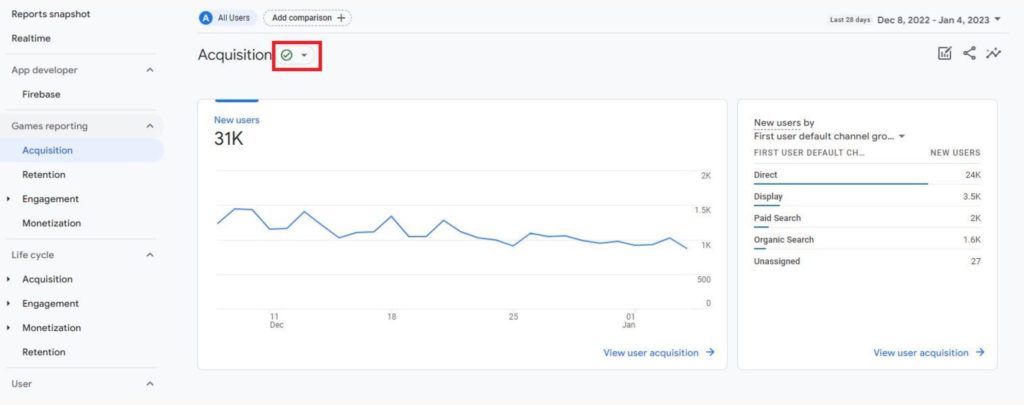
Hovering over your mouse on the green checkmark will show a text box that reads, “This report is based on 100% of available data.” In some advanced reports, sampling may be used which you can tell by a yellow reporting icon that has a % symbol. Hovering over your mouse on the icon will show you a message that says, “This report is based on XX% of available data.” Sampling can be triggered in GA4 in advanced reports when the data has exceeded 10 million in counts, and the report you are creating is not similar to a default report.
Session Metrics You Should Know About in GA4
GA4 has three main session-related metrics that are important to understand and may be important for reporting.
- Sessions – The number of times a user engaged with your website.
- Engaged sessions – The number of sessions that lasted 10 seconds or more, had 1 or more conversion events occur, or when 2 or more page or screen views occurred.
- Engaged session per user – The average number of engaged sessions per user.
All session metrics in GA4 are collected automatically so you don’t need to set up any additional Events to capture data.
Originally, Bounce Rate was not included in GA4, but it has returned and is calculated differently. Bounce Rate is now the percentage of sessions that were not Engaged Sessions. This means that if a user on your website viewed a single page AND spent less than 10 seconds on a page OR did not convert, it is considered a bounce. Bounce Rate is the opposite of the Engagement Rate metric. In UA, bounce rate is the percentage of single-page sessions without triggering an event on the page.
Where Can I Find Session Data in GA4?
Session data and metrics can be found in many different reports in GA4.
- Acquisition Overview
- User Acquisition
- Traffic Acquisition
- Engagement Overview
- Demographic Details
- Tech Details
Why Traffic Attribution to Direct May Be Higher in GA4
After setting up your GA4 property, you will probably see more traffic attributed to Direct than compared to your traffic in UA. This is because Google has (typically) a long history of interactions and data to pull from in your UA property which helps when it is categorizing traffic on your website. In GA4, Google is still learning, and the algorithms used to evaluate attribution will need time to get up to speed with your property. That’s why it’s so important to migrate to GA4 as soon as possible.
Will My Session Data in UA Match GA4?
Probably not. There are a variety of reasons why your session data will never completely match between the two analytics platforms. Google themselves even mentions that sessions in GA4 may be different compared to UA so don’t go in expecting that it’s going to be an exact match.
We’ve found that a good threshold when comparing the two is an 8% difference. If you see anything 8% or smaller when comparing, things are probably running as they should be. Differences between 8-20% mean that you should probably look for what could be causing the discrepancy. If you’re noticing that the data is showing a 20% difference between GA4 and UA, then something is wrong and should be looked at immediately.
Let’s look at some specific reasons why session data between GA4 and UA usually won’t match up.
Campaign Source
- In GA4, a campaign source change mid-session does NOT create a new session
- In UA, a campaign source change mid-session DOES create a new session
Session Timeouts
- Have you changed your session timeout in your GA4 property?
- Make sure that your session timeout is the same value for both UA and GA4
- Both are set on default to timeout at 30 minutes
Midnight Threshold
- If you have global customers, your session data might be impacted by time zones and how likely they’ll cross the midnight threshold
- In GA4, sessions do not restart after midnight
Filters
- Right now, GA4 only lets you have two different filter types: internal traffic and developer traffic
- In UA, filters are more flexible, and you could be filtering out lots of sessions
- Try comparing GA4 session data to your Raw Data view in UA where no filters have been applied
Delay in Displaying Complete Data
- In GA4, events are processed across a wider time range: up to 72 hours late
- In UA, hits are processed if they arrive within 4 hours of the close of the proceeding day
Bots
- In GA4, the only option is a built-in, automatic filter for bot traffic
- In UA, you can select the tick box in the view-level to use a built-in bot filter and can also set up additional filters to reduce bot traffic
Migrations Differences
- Did you migrate all of your events from UA, or did you create more or remove some?
- We recommend reviewing your measurement plan before migrating to GA4, but it can impact session data
Cross-Domain Tracking
- In GA4, you can now collect data from multiple domains into the same data stream
- Have you added all of your domains to your GA4 property?
Final Thoughts
Sessions are an important metric for marketers and are used throughout many of our reports. The main concept of sessions hasn’t changed but there are important differences between GA4 and UA that you should understand going forward. The reality is that you won’t have an exact match for session data between the two tools.
If you haven’t migrated over to GA4, now is the time. The sooner you migrate over, the more time GA4 has to collect data and learn your property, and the more time you have to adjust to the new tool. Does this seem like too much to handle? Don’t know how you’ll explain these changes to your executive team? That’s where we come in. We can help you migrate over to GA4 and simplify events, conversions, and session data for you.
Reach out to us today about how we can help with Google Analytics 4.


