Alternatives to Google Analytics
Worried About Google Analytics putting your business at risk? Here are the best GDPR-compliant analytics alternatives we’ve found.
Are you one of the millions of marketers worldwide who rely on Google Analytics to collect data for your business? If so, it’s time to face a sobering reality: the days of depending on Google Analytics for valuable insights on your marketing campaigns may be numbered.
Over the last few years, the platform has faced intense scrutiny in the EU due to its non-compliance with the General Data Protection Regulation (GDPR). As a result, several European countries have deemed the use of Google Analytics unlawful. But the impact is not just limited to the EU. As citizens around the world become more protective of their privacy and data, it’s only a matter of time before regulatory authorities in other regions reach the same conclusions and take action against businesses that use Google Analytics to collect data as well.
In this blog, we’ll delve into the current state of Google Analytics in Europe and provide you with some viable Google Analytics alternatives to ensure your data collection stays compliant with ever-evolving regulations.
Where Google Analytics stands in the EU
So far, Google Analytics has been deemed “unlawful” in Austria, Italy, France, Denmark, and Finland under the GDPR. Other European countries are expected to follow suit. Although the story of how this came to be is a bit long and convoluted, this timeline provides a brief summary:
Privacy Regulations that could impact other countries
Although only a few countries have taken action against the use of Google Analytics so far, here are privacy regulations in other countries of the world that businesses should be aware of, including:
- California Privacy Rights Act
- Virginia Consumer Data Protection Act
- Canada’s Consumer Privacy Protection Act
- New Zealand Privacy Act
- Brazillian General Data Protection Law
- Thailand’s Personal Data Protection Act
- German Telecommunications and Telemedia Data Protection Act
- China’s Personal Information Protection Law
- Switzerland’s New Federal Act on Data Protection
Google Analytics supplementary measures
Even though several EU countries have deemed the use of Google Analytics unlawful “as-is,” the European Data Protection Board (EDPB) has suggested some technical supplementary measures that can be used to prevent U.S. surveillance, including:
1. Pseudonymization
A technique used to protect personal data by replacing or removing information that can directly identify that individual, so that it can still be used for research/analysis purposes without compromising an individual’s data privacy. However, this is difficult to implement correctly on Google Analytics and may render the data useless.
2. Encryption
A process of converting data into a secret code to prevent unauthorised access and ensure confidentiality. In particular, end-to-end encryption is recommended, however, this is not currently possible in Google Analytics as it needs to process cookie IDs.
3. Proxy Servers
A computer or software that acts as an intermediary between a device and the internet to hide IP addresses and prevent online activities from being tracked by third parties. In this scenario, data would be sent to a proxy server (hosted by your business) to anonymize personal data first before sending it along to Google.
Unfortunately, these supplementary measures are complex and can get very expensive, so if your business is being affected by the data protection authorities in the EU, it may be better to adopt a new analytics platform altogether.
How to choose a Google Analytics alternative in the age of privacy
The right analytics alternative for you will depend on your business’s needs. When evaluating Google Analytics alternatives, here is a list of questions you will want to ask yourself to determine if it is right for your business and marketing teams.
1. Is it GDPR-compliant?
This is one of the most important features you will need in an analytics tool in the age of privacy, particularly if your business is located in the EU. To comply with the GDPR as well as other data privacy regulations, you’ll need to make sure that your analytics tool:
- Doesn’t store data in the U.S. (data is either stored on EU cloud servers or on your own servers)
- Offers anonymous tracking (such as IP anonymization)
- Has the capability to delete visitor data when requested
- Provides first-party cookies by default
2. Does it work with my budget?
When choosing an analytics tool, it’s important to consider your budget and ensure that the tool you select fits within it. Some of these tools can get quite expensive depending on your monthly website visitors and the types of features you need. It’s a good idea to compare the pricing plans of different tools and see which one offers the most cost-effective solution.
3. Can it integrate easily with other marketing tools?
When evaluating a GA alternative, it’s important to ensure that the process of switching over will be as seamless as possible. Some analytics alternatives are newer than others and may not offer as many tool integrations as ones that have been around longer. Before migrating to a new tool, decide which integrations are most important to the running of your marketing and sales teams.
4. Is it well-reviewed?
Always read the reviews of any tool you are thinking of using to weed out any potential issues and deal breakers. In particular, read the reviews on reputable software review websites such as G2 to assess the tool’s suitability for your business and pay close attention to any negative reviews you see.
5. Does it offer a free trial or free options?
Before committing to an analytics tool, it’s a good idea to test it out and see if it meets your needs. Many tools offer a free trial or free options, such as a limited version of the tool or a freemium model with basic features. This allows you to test the tool before making a financial commitment and ensures that you’re choosing the tool that’s right for your business.
6. Does the tool offer similar features or insights you are currently getting with Google Analytics?
Having a privacy-friendly analytics tool doesn’t necessarily mean you have to lose all of the insights and features you’re used to having with Google Analytics. In fact, some tools offer features that Google Analytics doesn’t have such as heat maps, media analytics, and session recordings. Just keep in mind that in order to be compliant with privacy regulations, there are going to be some features that you will need to get used to not having, so it’s important to figure out which of those features you can’t live without (while being compliant).
Five *Potentially* Good Alternatives to Google Analytics
Based on the criteria outlined above, we found the following tools to be potentially viable Google Analytics alternatives that we recommend trying out and seeing if they work well with your business, regulatory, and marketing requirements:
Note: These alternatives were chosen based on our research and customer reviews. Always exercise due diligence when selecting an analytics tool to ensure that it aligns with your needs as well as complies with the relevant regulations in your area of business.
Google Analytics Alternatives Summary
| Analytics | GDPR-Compliant | Free Trial | Cost | Tool Integrations | Average rating |
|---|---|---|---|---|---|
| Matomo | ✅ | ✅ (21 Day Trial) | Free & Paid Options | 100+ Integrations | 4.2/5 (G2) Based on 87 reviews |
| Simple Analytics | ✅ | ✅ (14 Day Trial) | $19-$99+/Month | 14+ Integrations | 4.5/5 (G2) Based on 14 reviews |
| Clicky | ✅ | ✅ (21 Day Trial) | $0-$19.99+/Month | 45+ Integrations | 4.4/5 (G2) Based on 26 reviews |
| Piwik PRO | ✅ | No, but there is a free plan. | Free & Paid Options (Contact for Pricing) | 28+ Integrations | 4.6/5 (G2) Based on 30 reviews |
| Heap | ✅ | ✅ (14 Day Trial) | Free & Paid Options (Contact for Pricing) | 53+ Integrations | 4.3/5 (G2) Based on 873 reviews |
1. Matomo
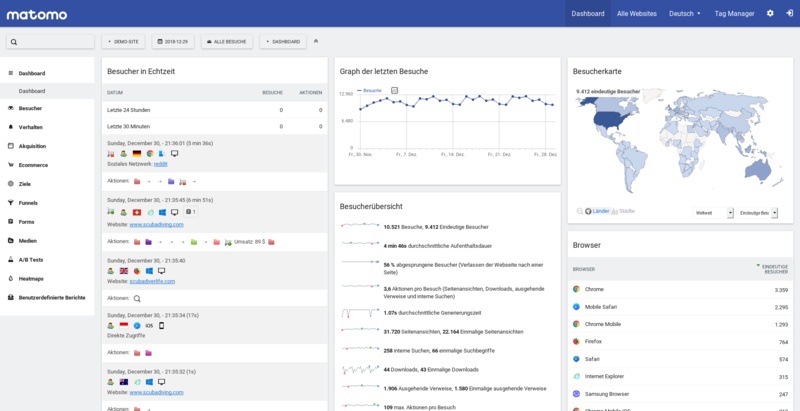
Matomo (formerly known as Piwik Analytics) is an open-source web analytics platform that can provide marketers with detailed reports on website traffic, acquisition, visitor behaviour, and conversion rates. It’s also one of the more popular options on this list as over 1 million websites use it, which also means that it has the most integrations compared to other analytics tools on this list. It also offers two different hosting options: cloud and on-premises.
One of the most appealing features of Matomo is that you can import your historical Google Analytics data. However, it’s important to ensure that this data is compliant if you wish to do so.
Pros:
- Can import Google Analytics data
- 100% data ownership
- No data sampling
- Customizable dashboards
- Similar metrics to Universal Google Analytics such behaviour, acquisition, goals, etc.
- Additional features such as heatmaps, session recordings, SEO keyword reporting, and A/B testing
Cons:
- Requires some technical expertise to set up and maintain
- Some users have reported performance issues when dealing with large amounts of data, slowing down website loading times
- No data driven attribution features
Pricing:
If you would like to try Matomo for free, they offer a 21-day trial as well as a free plan with limited features for sites that host on their own servers. Paid plans begin at $29/month.
2. Simple Analytics
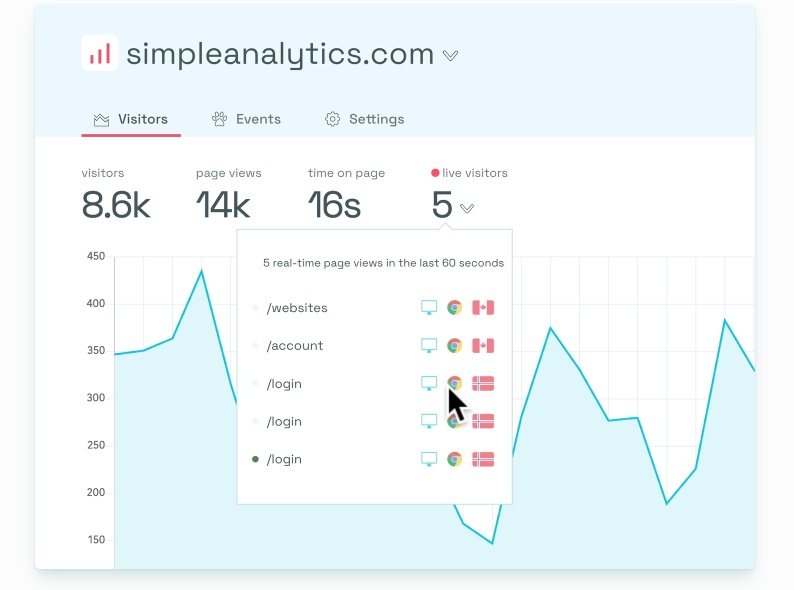
Simple Analytics is a privacy-focused web analytics platform that uses metrics that Google Analytics users are used to such as time on page, page views, top pages, browser, and location. One of the best parts about Simple Analytics is (as the name implies) its simple-to-use dashboard. Reviewers state that it’s pretty easy to set up as well. This may be a great option for smaller organizations who are looking for a cost-effective solution and those that don’t need too many extra analytics features.
Pros:
- User-friendly and easy to set up
- Real-time data processing
- Customizable tracking
- Ability to import historical data from Google Analytics
- Automated reports
Cons:
- Limited features & not as in-depth as other analytics platforms
- Limited integrations with other tools
Pricing:
If you would like to try Simple Analytics for free, they currently offer a 14-day trial. In terms of their pricing, they offer three paid plans:
- Starter: $19/month
- Business: $59/month
- Enterprise: $99+/month (depending on usage)
3. Clicky
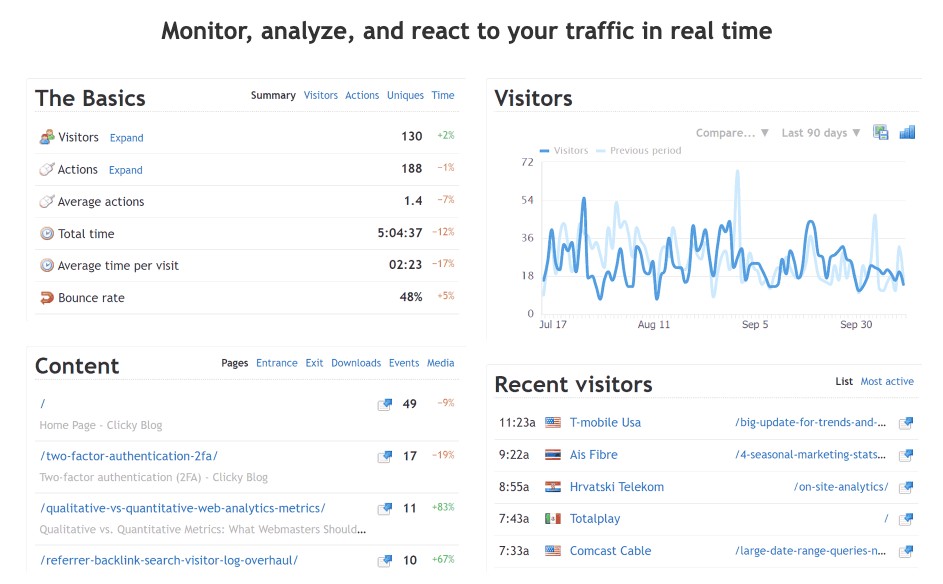
Clicky may not be the most aesthetically pleasing analytics platform on this list, but it’s widely regarded as one of the best Google Analytics alternatives. Used by over one million websites around the globe, Clicky can track site the metrics you’re used to seeing such as traffic sources, page clicks, time on site, bounce rate, and more. It also goes beyond that with more advanced features such as heat mapping, backlink analytics, and video analytics.
Clicky is also one of the most cost-efficient analytics tools on this list, making it a great solution for smaller businesses with smaller marketing budgets.
Pros:
- Real-time data tracking
- User-friendly
- Customizable dashboards
- Referrer spam and bot filtering
- Advanced features such as heatmaps, backlink analysis, and video analytics
- Affordable
Cons:
- Not the prettiest
Pricing:
Clicky offers a free 21-day trial of their premium service. In terms of their pricing, they offer a free plan with limited features as well as four paid plans, including:
- Pro: $9.99/Month
- Pro Plus: $14.99/Month
- Pro Platinum: $19.99/Month
- Custom: Varies
4. Piwik Pro
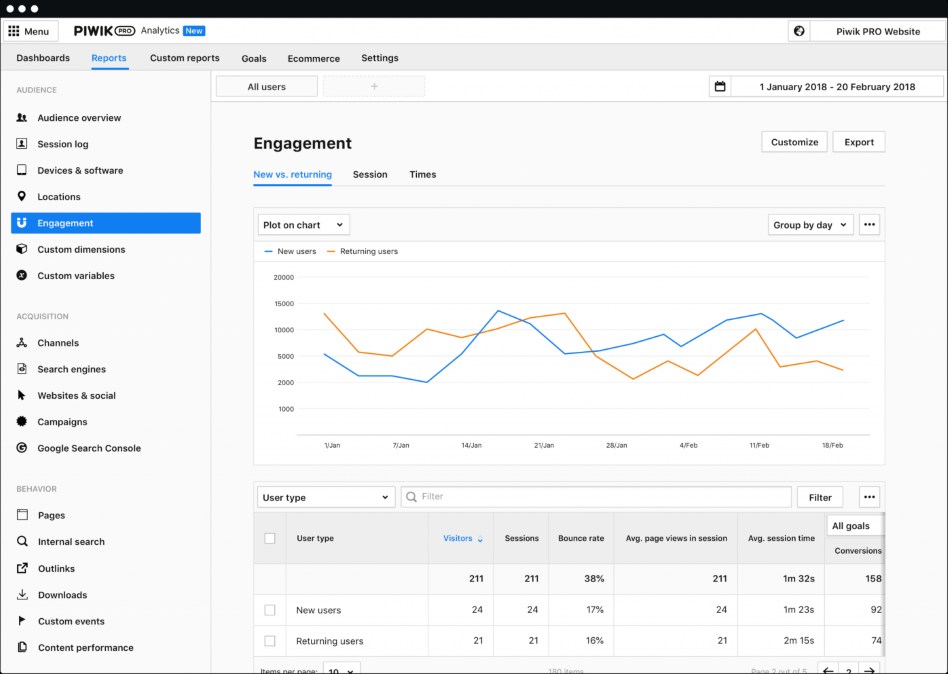
Piwik Pro is a privacy- and security-first analytics platform that may be the best choice on this list for businesses dealing with lots of sensitive customer data such as YMYL or government organizations. It offers similar dashboards to what you’d find in Google Analytics which could make it an easier transition for your marketing teams. One of the main benefits of Piwik Pro is that they offer a fully integrated analytics suite that goes beyond their analytics tool including a Tag Manager, Customer Data Platform (CDP), and Consent Manager. In terms of metrics it reports on, you’ll be able to see metrics you’re used to with Google Analytics such as page views, channels, goal conversions, etc.
This tool is mainly recommended for large-scale businesses as their enterprise-level clients also receive a dedicated account manager.
Pros:
- Advanced data privacy and security such as on-premises hosting, customizable data retention policies, support for data subject rights
- No data sampling
- Customer journey analytics,
- User-friendly and looks very similar to the dashboards Google Analytics users are familiar with
- Comprehensive customer support with dedicated account manager for enterprise clients
Cons:
- Can get expensive depending on your website traffic volume and the features you need
Pricing:
While Piwik Pro doesn’t currently offer a free trial, but you can request a demo or use their free plan (known as their core plan) to get a feel for their platform. Their Enterprise Plan’s pricing can vary so you will need to contact them to get a quote.
5. Heap
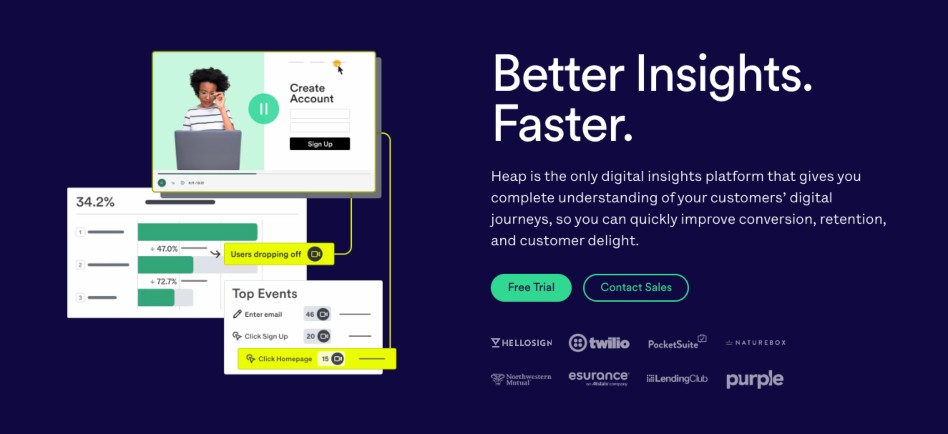
Heap is an analytics tool that aims to provide marketers with better insights on customer journeys to improve conversions and customer retention. In particular, this tool is highly recommended for businesses that sell their products online. With Heap, marketers can optimize conversion funnels, personalize onboarding flows, and identify behaviours that lead to retention. It also provides quantitative analytics points that you’d expect from an analytics tool such as page views, events, etc.
Pros:
- Automated data capture/event tracking
- User-friendly interface
- Advanced analysis capabilities (cohort analysis, funnel analysis, etc.)
- Heatmaps & session recordings
Cons:
- Some users report that there is a steep learning curve
Pricing:
Heap analytics offers a free 14-day trial as well as the following plans:
- Free
- Growth (contact for pricing)
- Pro (contact for pricing)
- Premier (contact for pricing).
Need help switching to a Google Analytics Alternative? Our team is ready to help.