This is an archived article and contains information that has not been updated or reviewed since it was originally published. For more information regarding the content in this article, please contact us.
As the web developer at Ontario SEO, I am responsible for the ongoing site maintenance for dozens of websites and making sure that they are performing as well as they can in terms of site speed. Most of these are WordPress websites, and if there is a common thread that I’ve found while optimizing for page speed, it’s that certain plugins and themes that come with a ton of features out of the box can negatively impact the speed of your site.
Of course, there are a ton of ways to optimize your website for site speed, but for the sake of this article, we are going to get back to the basics and address the issue at its core: site themes and plugins.
What Can We Do To Minimize Heavy Themes and Plugins?
Well, if you don’t have a website yet, or you are thinking about building a new one, it is highly recommended to choose a stripped-down theme that doesn’t come preloaded with too many features, then build from the ground up. Start by adding the features that you want either with custom code or some lightweight plugins. However, if you already have a website that was built using one of these themes, there should still be an option to disable unwanted features in your theme settings.
Disable Unwanted Features
If you already have a website that’s using one of these templated themes, there is a way to mitigate some of the issues that may help reduce the amount of resources that your theme is using, thus speeding up your website.
Some of these WordPress themes (like the popular Avada theme) do give you the option to disable some of the features and settings that aren’t needed or being used. This is usually hidden away under the Theme Options settings page, so you will have to go digging for it. In the Avada theme, you can find this under Theme Options > Advanced > Theme Features.
Disable any feature that you are not using on your website; this may include things such as mega menus, slider plugins, animations, lightboxes, extra scripts, icon fonts, etc. Disabling the features you aren’t using should help increase your site speed a little bit. It’s always a good idea to explore all of your theme’s settings and options so that you can optimize your website as best as you can.
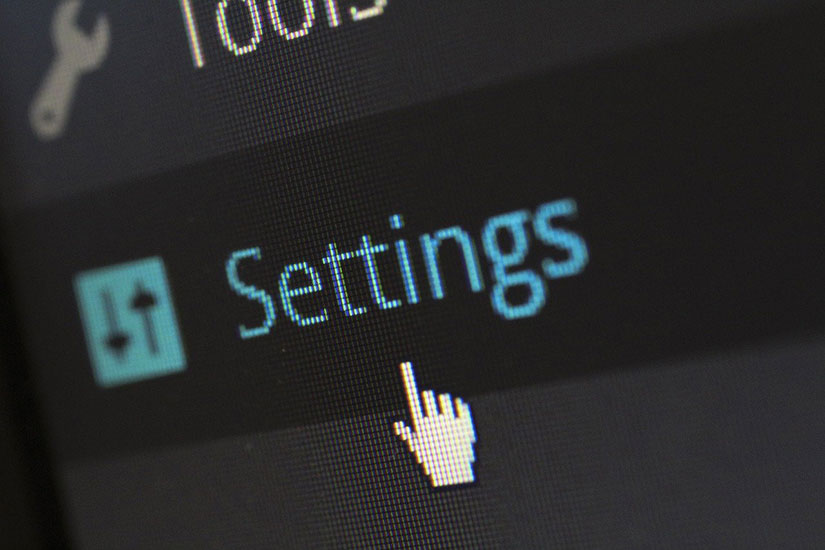
Use a Lightweight, Stripped-down Theme
If you don’t already have a WordPress website, or are looking to rebuild, here’s a good place to start. As mentioned earlier, most WordPress themes that are available on the market come out of the box with pre-built templates, demo pages and layouts and are usually fully packed with tons of features and add-ons that you will likely not need or ever use on your website. While this might seem very appealing at first as you explore all the cool new features and effects, this can be serious overkill for your site and in most cases will contribute to slowing your site down.
Even though some of these themes claim that they are speed-optimized, our tests have shown that feature-heavy themes using things like page builders do not perform as well as a stripped-down theme that has been built from the ground up. While the latter may require more work and attention at first, the rewards are definitely worth the extra effort.
Make a List of Features You Need
Before building a new site, first create a list of all the features that you would like included on the website and figure out if these features can realistically be custom-built without the help of a plugin or theme feature. In most cases, they can be, and you should do so if possible.
Choose Your Lightweight Theme
Choose a theme that comes ready with just the basics. UnderStrap (a combination of the basic starter theme Underscores and the Bootstrap framework), is a very good place to start for any design. While it will require some more CSS and PHP coding knowledge to properly configure and design your theme, your site will perform much better than with a theme that has been packed with features.
Don’t Use a Page Builder Plugin, Use WordPress’ new Gutenberg Editor Instead
A lot of themes come prepackaged with a page builder, like Fusion or Visual Composer, which allows you to create different columns and add elements with an easy drag-and-drop interface. This can be great for user experience and allow users with no coding knowledge to build complex layouts. The downside is that the page builders eat up a lot of resources for your site and can cause a lot of problems, especially with performance and site speed.
Since WordPress version 5.0, WordPress now comes with its own page builder called Gutenberg. The page builder has seen various changes and updates since its first inception and continues to be updated every day. Although it may be difficult to get used to at first, it is extremely lightweight and a good choice if you want to minimize load times. The page builder can also be customized with custom blocks, and when combined with the Advanced Custom Fields plugin, can be a very powerful tool for building a robust, lightweight theme that can achieve just about anything a typical page builder plugin could.
Do You Really Need a Plugin For That?
Look, I get it – sometimes you just want to get something done quickly and efficiently, like adding the Google Tag Manager script to your website, so you browse the plugins section and find a plugin that easily gets the job done. Sounds harmless, and in some cases in can be, but the problem with this approach is that usually these plugins are packed full of other features that you don’t need or will never use on your website.
Sometimes those plugins will add additional scripts and CSS files to your website, which will slow down your page load times. On top of that, every plugin you install on your website must be maintained and updated regularly to ensure that it remains compatible with your current version of WordPress and that it doesn’t become susceptible to getting hacked and leave your website vulnerable.
Which leads to the famous question, do you really need a plugin for that?
The answer is usually no. There are sometimes much simpler ways to implement what you are trying to achieve, and it’s important to recognize when you should capitalize on those opportunities. There are, of course, some exceptions; there are plenty of well-maintained and WordPress-approved plugins out there that can get the job done much more efficiently. Some of these plugins include Yoast SEO, form plugins like GravityForms and Contact Form 7, and caching plugins such as WP Rocket.
So, What’s the Secret to Keeping Your WordPress Website Fast?
To conclude, the secret is very simple: before implementing other things such as site cache and performance plugins, get back to the basics and implement a lightweight theme that uses a minimal amount of resources to power your website. Your page load times (and rankings) will thank you for it.
Need help with speeding up your website? We’ve got you covered.



