This is an archived article and contains information that has not been updated or reviewed since it was originally published. For more information regarding the content in this article, please contact us.
Compared to more popular platforms like Google Ads and Facebook Ads, LinkedIn has always been a bit behind the times with a clunky interface and fewer advertising options.
Over the last couple of years however, LinkedIn has made some improvements to help it compete and even stand out among advertising platforms! With an improved user experience and great targeting options, it might be time to give LinkedIn a second chance in your media mix.
Has this “ugly duckling” become a swan? Is it time to give LinkedIn another try? Keep reading to find out what is new in 2022!
Brief History of LinkedIn advertising
LinkedIn was a social platform for 10 years – No Advertising!
- 2013 LinkedIn’s first version of advertising ‘the sponsored post’
- 2016 brought us Account targeting
- 2017 the addition of Lead Gen Forms to improve conversions on mobile devises
- 2018 videos were added, with perfect timing for the wave of storytelling
- 2019 introduces Look Alike Targeting and Interest Targeting.
This set the stage for all LinkedIn can do now, leaving the missed opportunities in the past and look at what we have in 2022.
What is new in LinkedIn Advertising Platform?
Campaign Manager
If you’ve spent time in LinkedIn Campaign Manager before, you may notice it looks a little different (and more user-friendly!) than it used to. LinkedIn is currently rolling out enhanced navigation to help manage marketing accounts and campaigns more efficiently.
Here is an overview of the new navigation tabs:
Planning: Target segments and exclude apps & domains from your targeting.
Advertising: Create view and create campaigns, campaign groups and ads
Testing: Conduct experiments with the ability to review the results on your ad campaigns
Analyzing: Increase knowledge of website audience
Assets: Organize all campaign assets
Account settings: Manage your account settings (not new but important!)
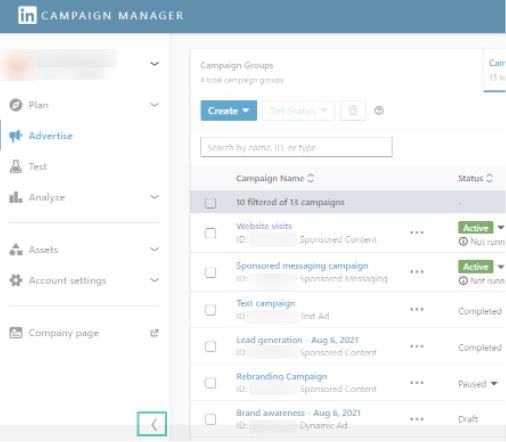
Entity Deletion
Showing dedication to improve the customer experience and keep campaign managers happy, campaign groups, campaigns and ads can all be deleted AND they can be deleted regardless of campaign status! This means you can draft, test and delete completed campaigns. This no more clutter revamp allows users to focus on campaigns that matter!
Company Engagement Report
What else is new? A tool designed to help target specific accounts, so you can focus on reaching your chosen audience! Get them in your ‘cites’ and move them along the customer journey by engaging them. The Company engagement report (CER) shows metrics like members targeted, engagement level and website visits. You also gain the ability to export the report so you can analyze and share the data with members of your team.
Now What?
- Take all this great information and take action.
- Ask yourself, am I reaching the people who make the decisions? Am I targeting the right companies?
- Lastly, appreciate how your content and ads are being consumed by your audience.
The CER was developed to help marketers reach the right people.
It’s really just the Hokey Pokey
You put the right Message in,
You get the right people out,
You get it to the right people, at the very best time
And that’s what it’s all about!
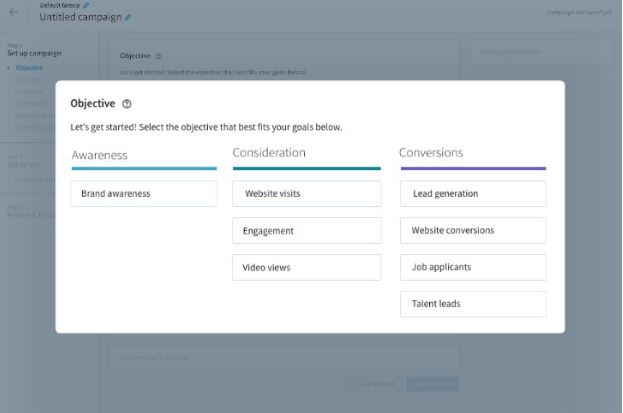
With all of these updates and likely more to come, I’d say it’s time to put your right foot or your left foot in and get back into LinkedIn Advertising. LinkedIn continues to get easier to work with, which in turn makes it easier to reach your goals. But take care, with all these improvements come more features, more ad types and more reasons to make sure you know how to properly set up, manage and adjust your campaigns. With all the changes it has definitely evolved just like the ugly duckling into something to be appreciated when used properly!!
Need some guidance on your digital advertising strategy?
Our PPC team lives for testing updated marketing strategies with a cross-platform approach.



