The Google Search Partner network provides advertisers with the opportunity to advertise on additional web properties that Google owns or partners with. This means that, when you activate Google Search Partners, your advertisement will be placed on many sites across the internet, not just Google search results. But what other places does this network include, and should you enable or disable this setting?
What are Google Search Partners?
Google’s network is divided into two sections – Google’s own search engine, and their partner sites. Google’s search engine is exactly what you think it is; the Google search engine results page (SERP). In contrast, the search partners network includes YouTube and other Google sites, as well as hundreds of non-Google websites that offer text ad placements. Some commonly known partners include:
- Google Images
- Google Maps
- Google Play
- Google Shopping
- YouTube
- Ask.com
- Lycos.com
- Dogpile.com
- Amazon
- Walmart
- Target
- Yahoo
- The New York Times
Google partner websites must comply with Google’s policies in order to display ads and receive a share of the advertising profits.
How Does Google Search Partners Work?
Google Search Partners extends your ads to a network of websites and platforms that use Google’s search technology. When someone searches on one of these partner sites, your ads can appear in the same way they would on Google Search.
From an advertiser’s perspective, Search Partners runs automatically as part of the Search Network. You do not create separate campaigns or ads. Google uses the same relevance, bidding, and performance signals to decide when your ads should show across partner sites.
Advantages of Google Search Partners
There can be some benefits when expanding your targeting with Google’s Search Partners, such as:
-
Expanded Audience Reach
The Google Search Partners network offers ad placements that are not available on the SERP. If you are a brand that is looking to get in front of your target audience in every and any way you can, search partners could be the way to do it. The Search Partners network allows your campaign to gain slightly more exposure than a campaign which only targets Google’s SERP.
-
Smart Bidding
If your campaign is optimized for conversions and Google predicts that a click on a search partner’s site is less likely to convert, Google may adjust your bid downwards accordingly. This means you may still be able to achieve incremental clicks at lower costs, even if Search Partners placements don’t perform as well as Google’s SERP.
-
Lower Average CPC
Traffic from Google Search Partners often comes at a lower cost per click (CPC) than standard Google Search because these partner sites operate in less competitive auction environments. This creates an opportunity for incremental volume rather than cannibalizing your existing Google Search performance. In practical terms, that means you can often capture additional impressions and clicks you would not have won on Google Search alone and extra conversions at a lower marginal cost.
Disadvantages of Google Search Partners
With the benefits, we have also seen many drawbacks with Google’s Search Partners including:
-
Lack of Transparency
Unlike the majority of Google Ads, there is limited data available about where ads are displayed on the Search Partners network. In display campaigns, we prevent ads from displaying placements with mediocre performance and sensitive or polarizing content by excluding them. This is not possible for search ads displayed on the Search Partners network, because there is little transparency about where ads are displayed.
-
Lack of Control
Another feature that causes advertisers to be weary of the Search Partners network is the limited control there is over the ad auction in the Search Partners network. Bid modifiers cannot be used on the Google Search Partners network, limiting control over how budget is distributed across networks.
-
Potential Quality and Performance Concerns
Traffic from partner sites may have lower relevance for your core audience, leading to lower conversion rates or higher bounce rates. Additionally, the lack of placement control means you cannot block specific low-quality partner domains.
When to Use Google Search Partners
We generally recommend turning the Google Search Partners setting off to focus your ads where you want them to appear the most—the Google Search Network. But, while the benefits of Google Search Partners are limited, the risks are also relatively low. If you’re still curious how Search Partners might perform for your campaign, the best way to find out is by running a test.
How to Turn Google Search Partners On or Off in a Google Ads Campaign
1. Sign into your Google Ads account and navigate to the campaign you’d like to edit.
2. On the left-hand menu, click Settings.
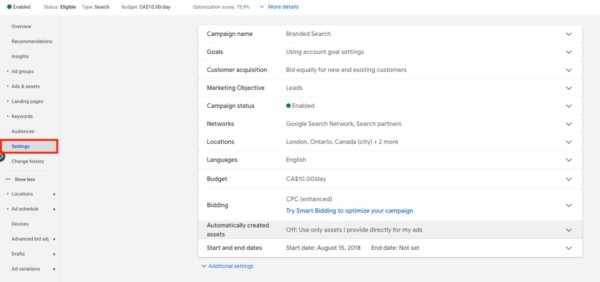
3. Click Networks, then under Search Network, click the check box to turn Google Search Partners on or off.
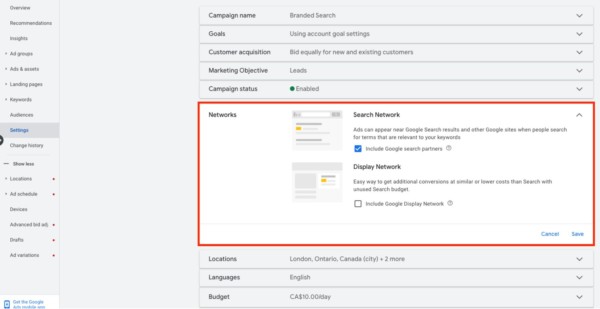
4. Don’t forget to click save when you are done.
How to Measure Search Partners Performance
When testing Google Search Partners, the goal is to determine whether partner traffic improves or dilutes your overall campaign efficiency. The most effective way to evaluate this is by segmenting your Google Ads data by network and comparing Search Partner results directly against standard Google Search. Focus on the performance indicators that matter most to revenue and quality, including:
- Click-through rate (CTR) to understand engagement differences.
- CPC to see whether partner traffic is efficient.
- Conversion rate and cost per acquisition (CPA) to measure lead and sale quality.
- Return on ad spend (ROAS) for ecommerce and revenue-driven campaigns.
These metrics show whether Search Partners contributes incremental value or drives lower-quality traffic.
Final Thoughts
Google Search Partners can be a valuable extension of your Search Network strategy when measured and optimized carefully. Whether you decide to opt into or out of Search Partners, the impact is likely to be minimal. Our digital advertising team focuses on high-impact strategies to expand your reach and drive more results from your Google Ads campaigns.
To find out more, contact us today to request a Google Ads audit.
Google Search Partners FAQs
Unfortunately, Google doesn’t publish a complete list of its search partners, so it is unknown exactly who is on the list (and how many there are). That said, we do know that Google’s search partners include popular search engines, shopping sites, and websites or apps that have a search functionality. This means your ads will appear on high-intent search pages outside of Google.com without full placement transparency.
No. Google Search Partners is a campaign-level option so you cannot enable or disable it at the ad-group level.
Ad impressions and clicks on Google search partner sites are counted in the same way as they are on Google’s search results page. An impression is recorded when your ad is shown on a partner search result, and a click is recorded when a user clicks the ad.
Search Partners is only available for search and shopping campaign types.
Yes. Since 2015 Yahoo has been a Google Search Partner, meaning searches performed on Yahoo can display Google Ads through the Search Partners network. This gives advertisers access to Yahoo’s search audience without needing a separate advertising platform.
No. Bing is not a Google Search Partner as it has its own search partners network.
If you would like to become a Google Search Partner site, you will need to apply via Google AdSense. The application process involves a manual review and not all applications will be accepted.
No, you cannot. You can serve ads on both search partner sites and the search network, or just the search network if you prefer.



